Find out how many hair transplant grafts you’ll need to budget for using our Hair Loss Area Calculator for an accurate scalp area in square millimetres.
Step 1
Have someone take a top down image of your scalp with a coin resting atop.

Step 2
Using a desktop browser, login to SketchAndCalc and Import your image.
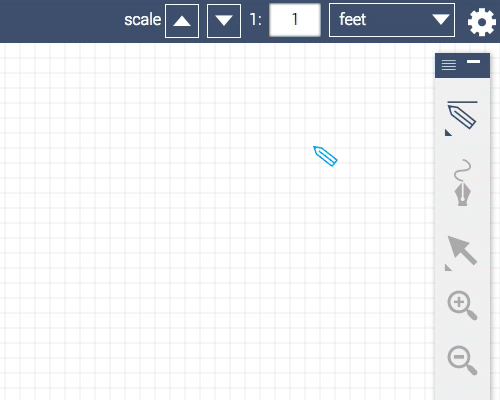
Step 3
Using the ‘Scale Tool’ draw the diameter of the coin, input its length in mm, submit, and ‘Add to Canvas’.
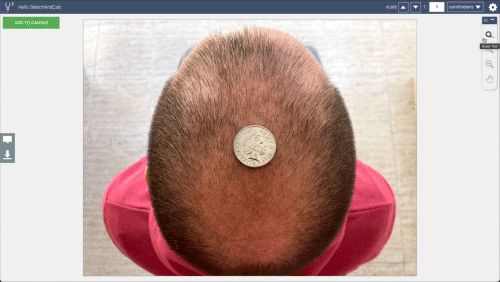
Step 4
Draw the area of hair loss, collect the results, and export the image as a .png.
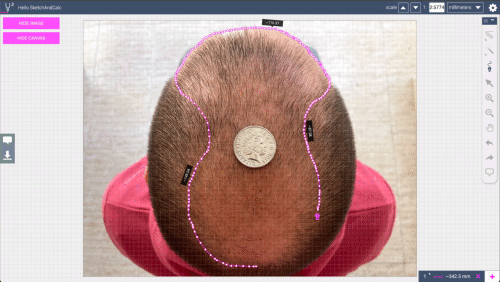
With the area of hair loss now calculated, you can submit this information along with supporting images to your choice of clinics for a more accurate assessment.